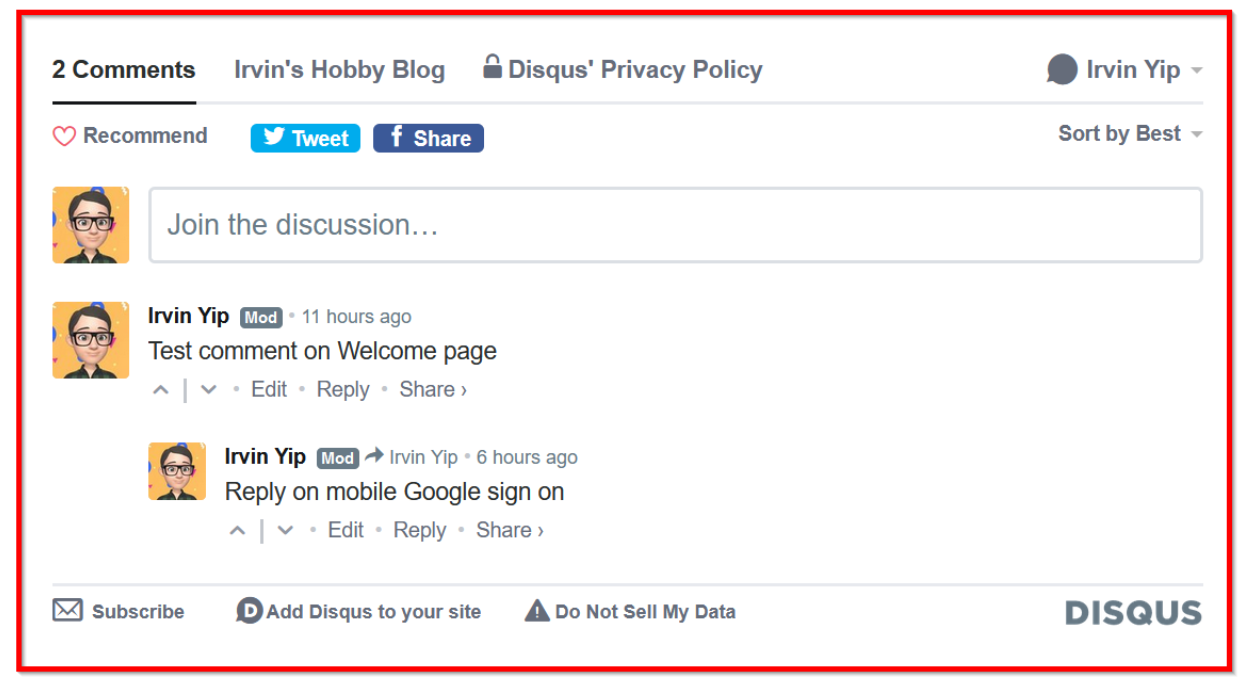Disqus on Ghost
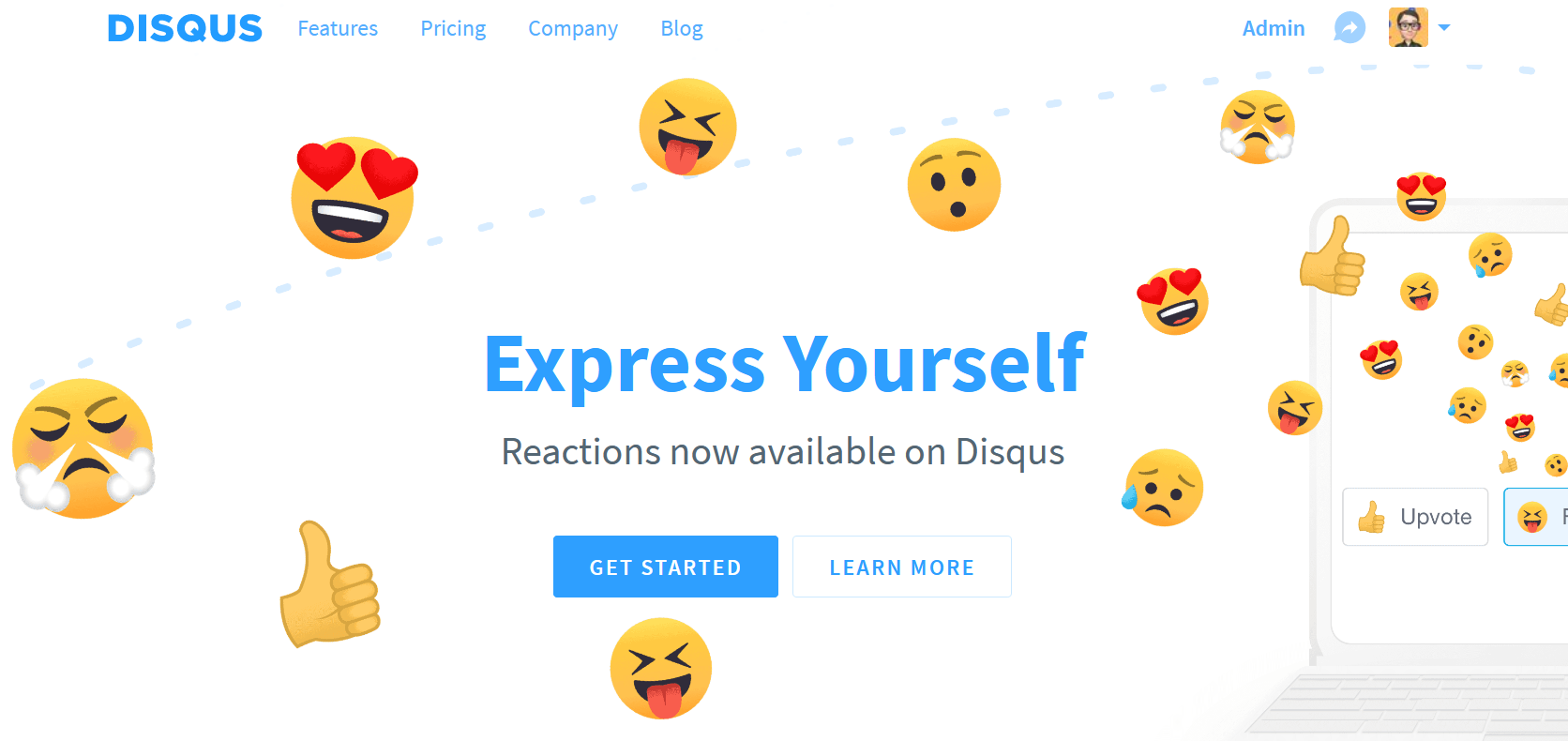
Ghost does not come with comment function, however, we could inject a third party comment modulation feature to any template.
After creating a free account at Disqus.com.
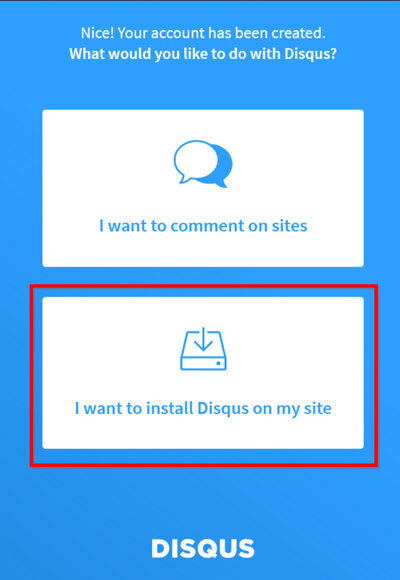
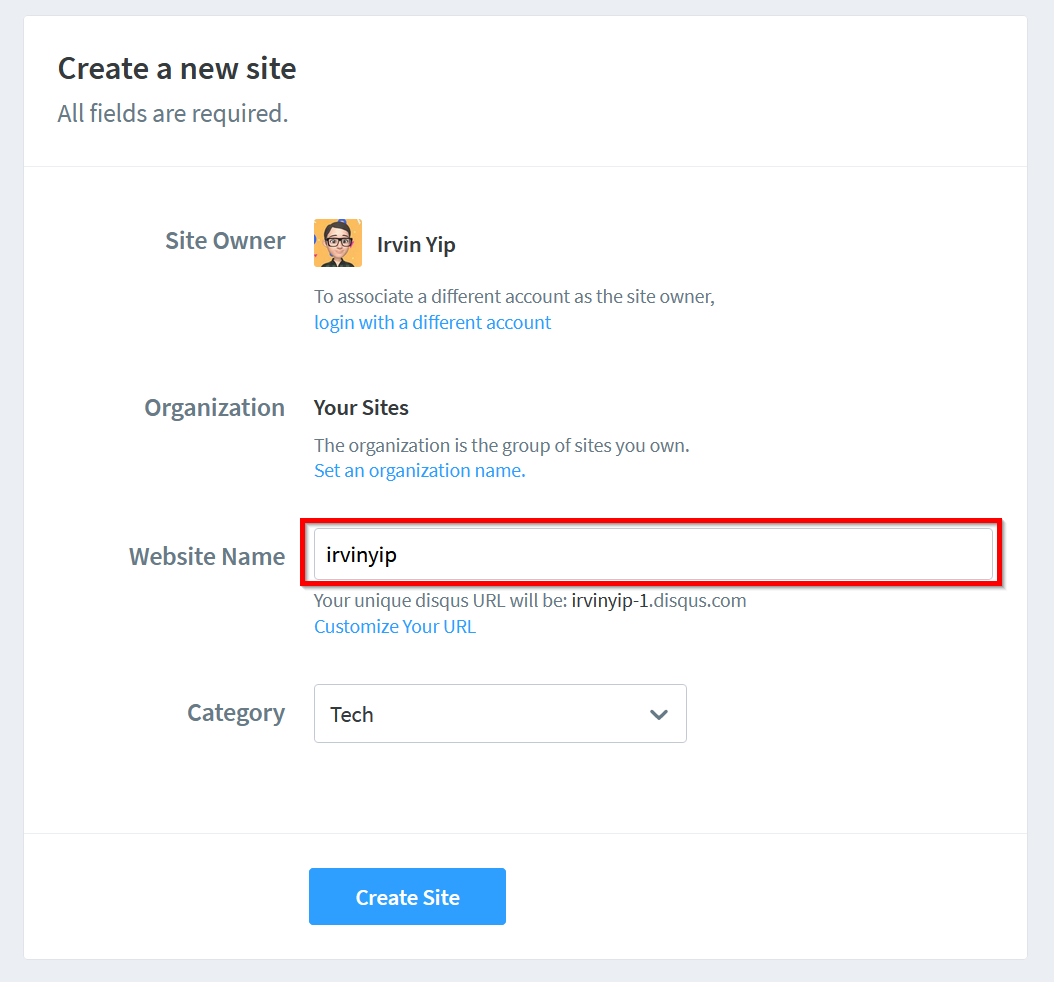
Input your website name, that only generates a unique url for your Disqus account. e.g. irvinyip-1.disqus.com
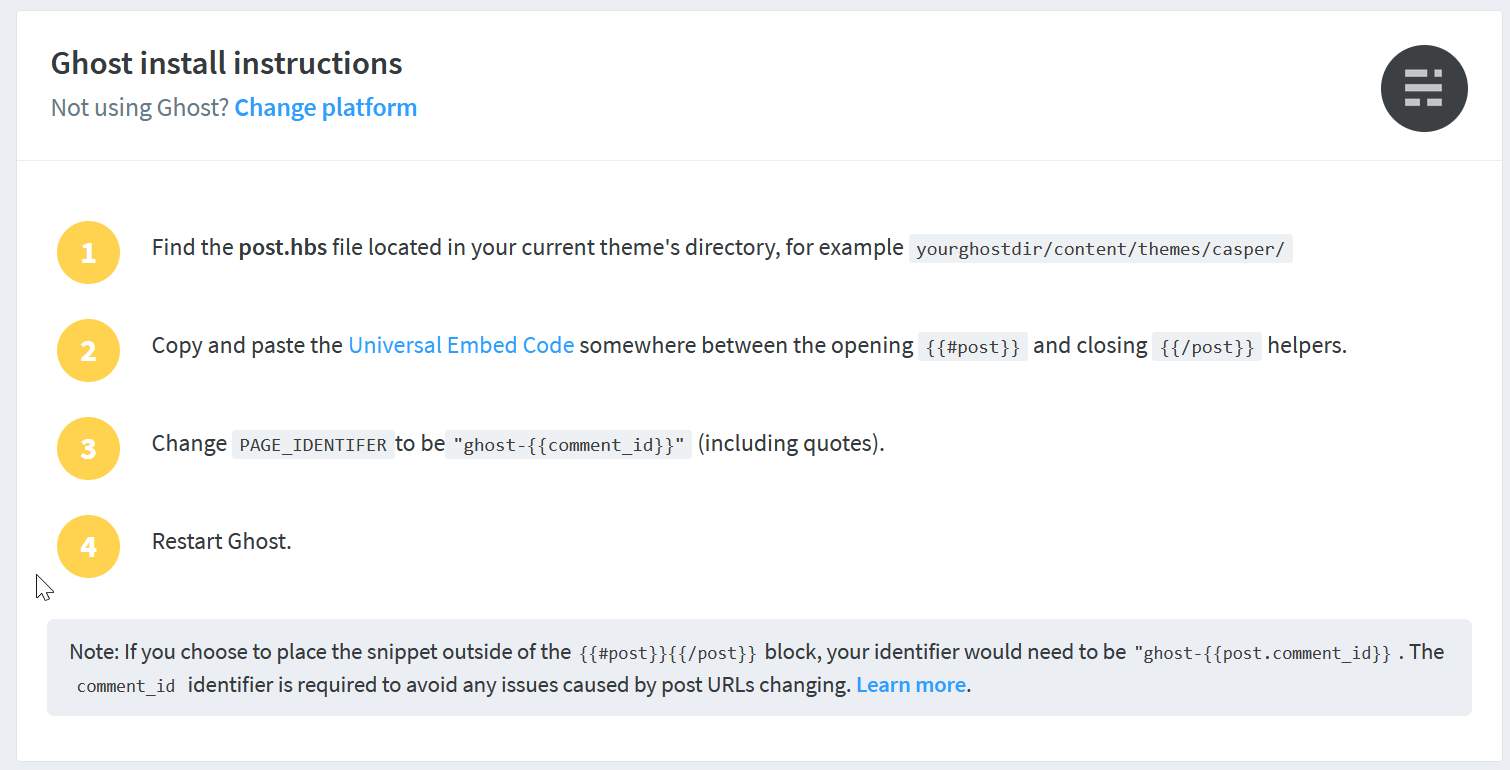
Open the "Universal Embed Code" page and copy the code generated for your site. However, you need to uncomment and change this part. Disqus service uses this page URL to load a website's comments in your account and use page identifier to get a specific page's comments with replies on every post pages.
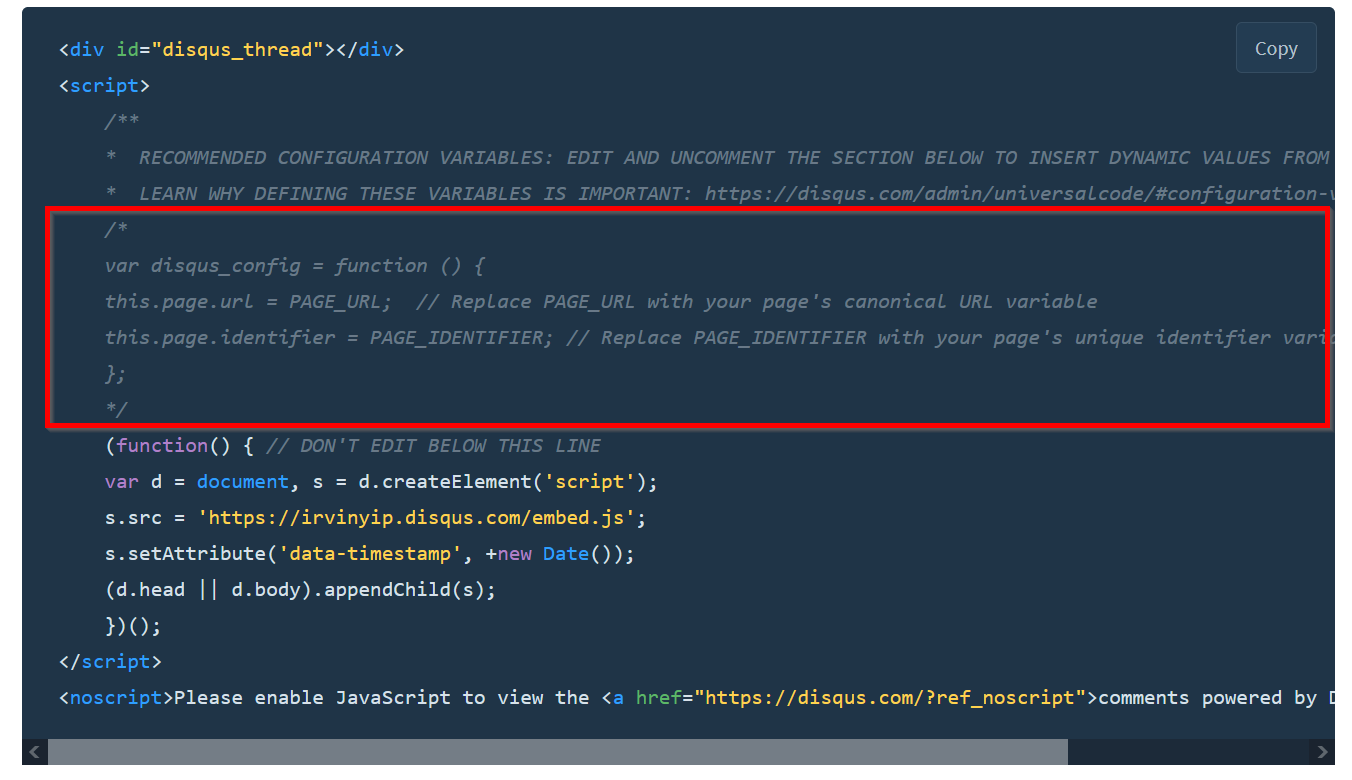
The documentation on Disqus is a bit confusing but below setting is proven to work on this site.
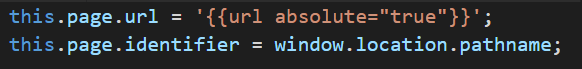
Find your activated template name folder, and modify "post.hbs"
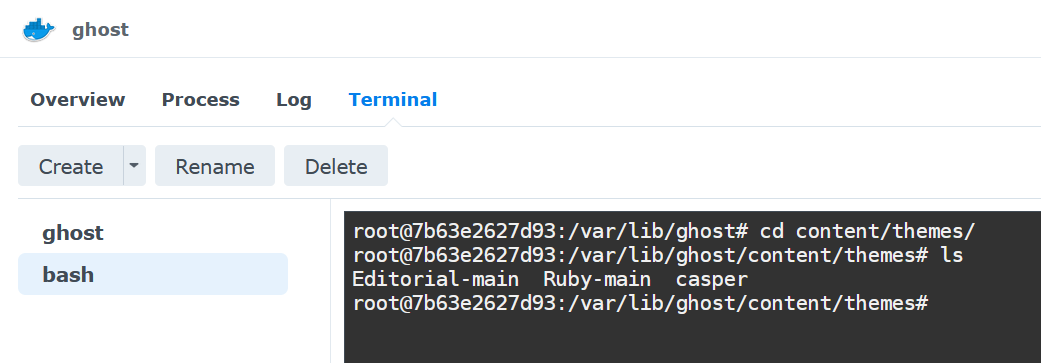
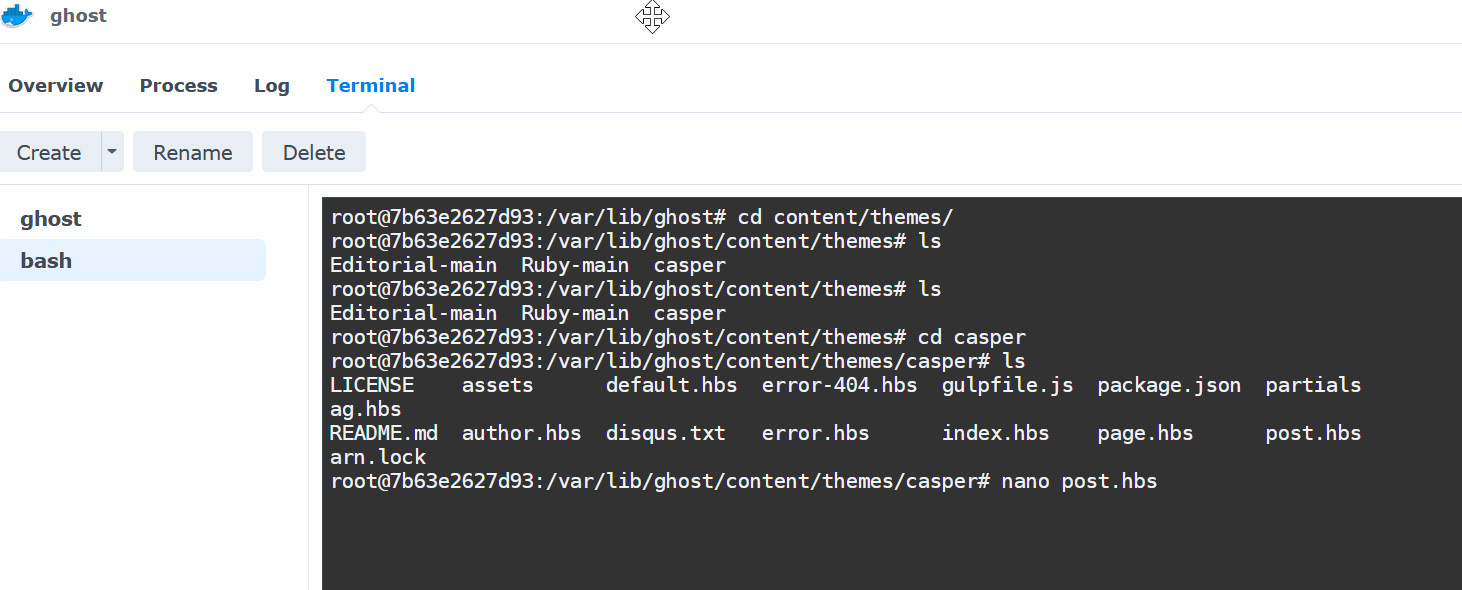
Paste the code block between comment section, within {{#post}} and {{/post}}
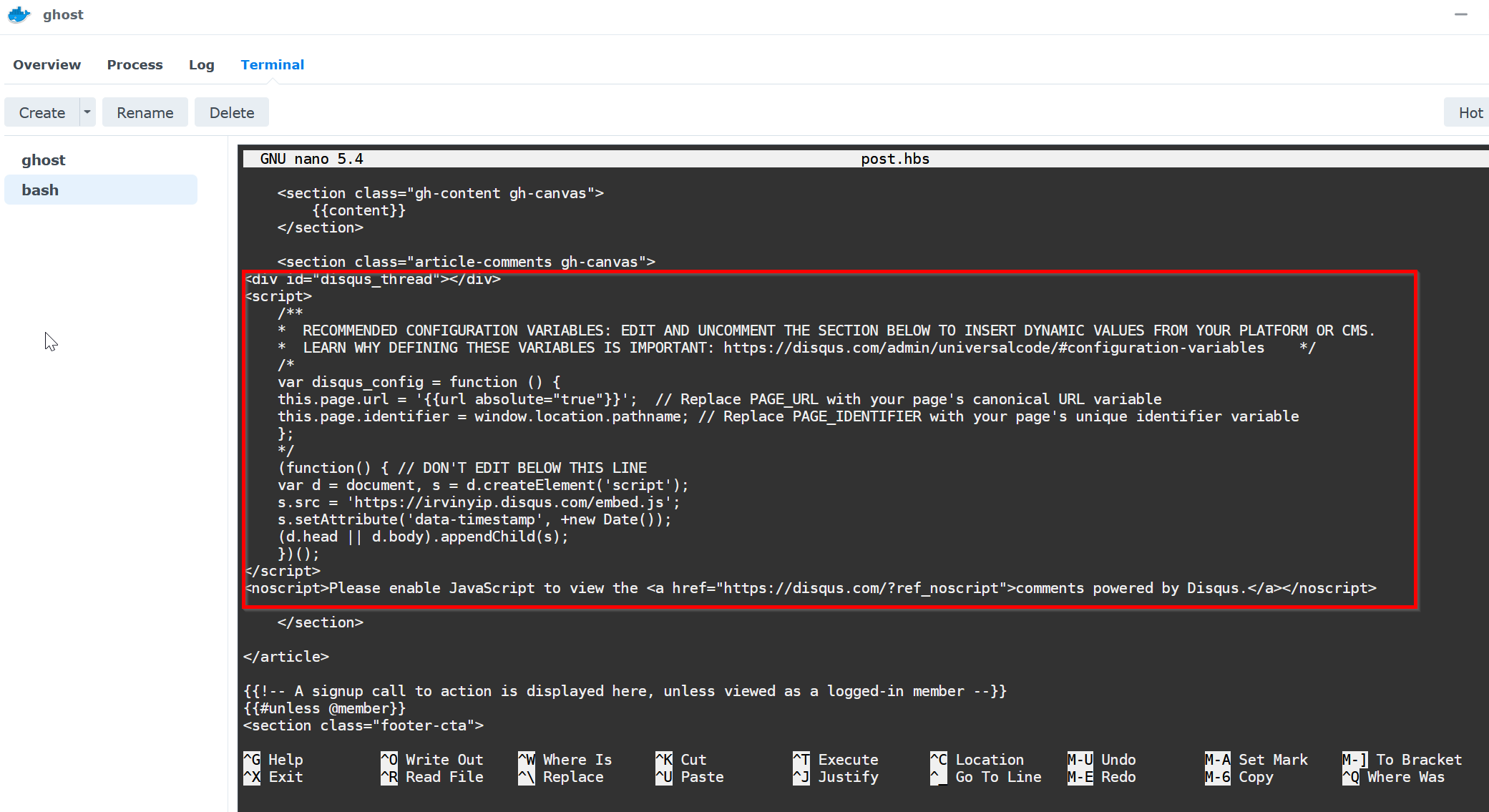
Save the file and restart the docker.
The comment section connected to your account will appear on every post page.