Uninstalling a failed dpkg package
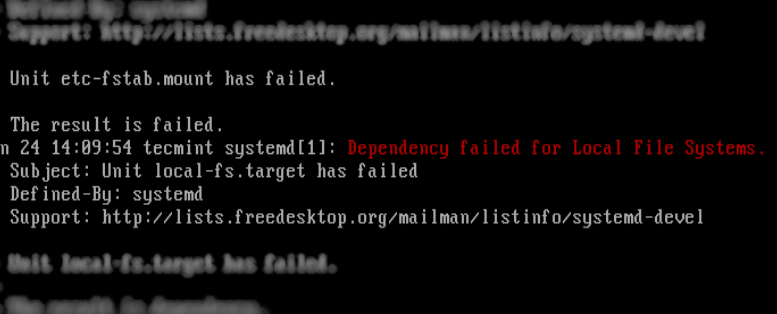
You may have experience install a broken package that you want to uninstall. If you uninstall with command
dpkg -r file_name.deb
You will get an error:
root@7b63e2627d93:/var/lib/ghost/content# dpkg -r dpkg-git_latest.deb
dpkg: error: you must specify packages by their own names, not by quoting the names of the files they come in
To uninstall, you need to know the exact name of the debian package, by listing out them:
root@7b63e2627d93:/var/lib/ghost/content# dpkg -l '*git*'
Desired=Unknown/Install/Remove/Purge/Hold
| Status=Not/Inst/Conf-files/Unpacked/halF-conf/Half-inst/trig-aWait/Trig-pend
|/ Err?=(none)/Reinst-required (Status,Err: uppercase=bad)
||/ Name Version Architecture Description
+++-==============-============-============-================================================
iU dpkg-git 1.1 all Installs a debian package from a git source repo
un git-core <none> <none> (no description available)
dpkg-git is the debian package name and you can uninstall it by:
root@7b63e2627d93:/var/lib/ghost/content# dpkg -r dpkg-git
(Reading database ... 6585 files and directories currently installed.)
Removing dpkg-git (1.1) ...